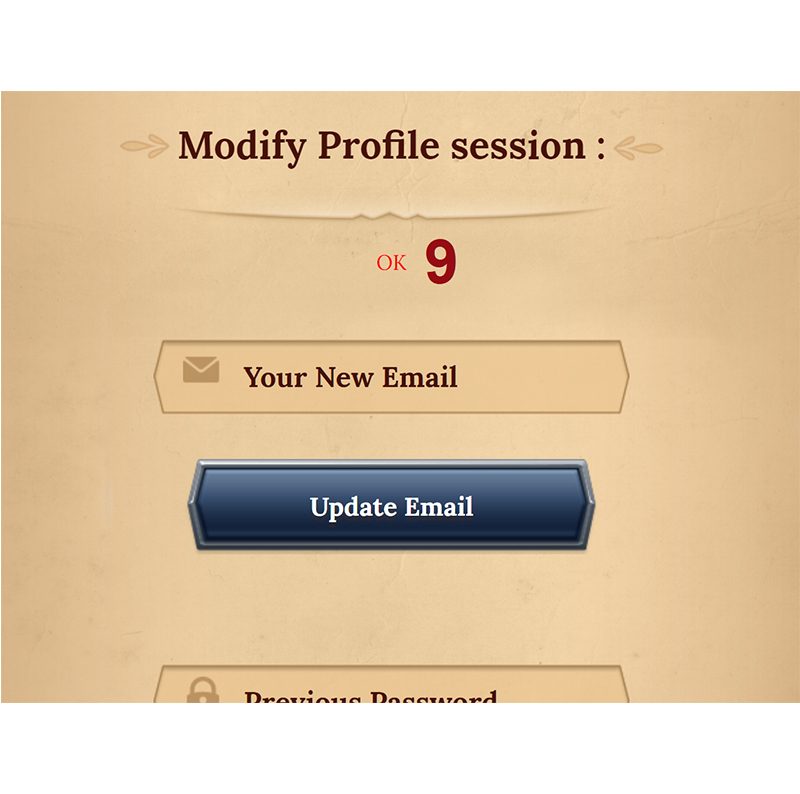How to change your SOG password
Go to spellsofgenesis.com login page (https://spellsofgenesis.com/index.php?action=login)
Enter your username (1) and password (2) and click “Sign in” (3)
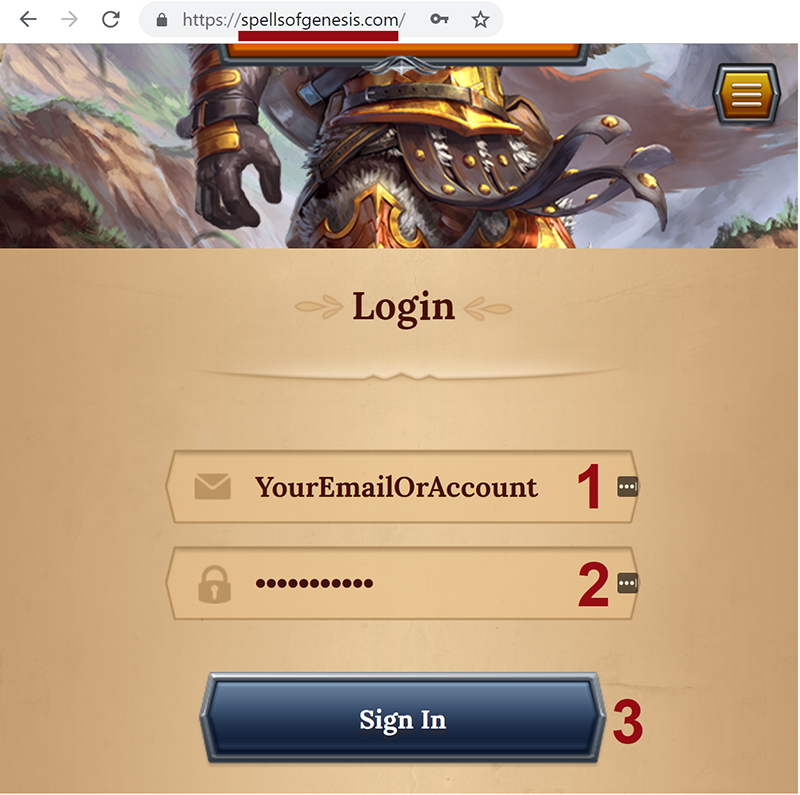
Click on “Modify Password” button (4)
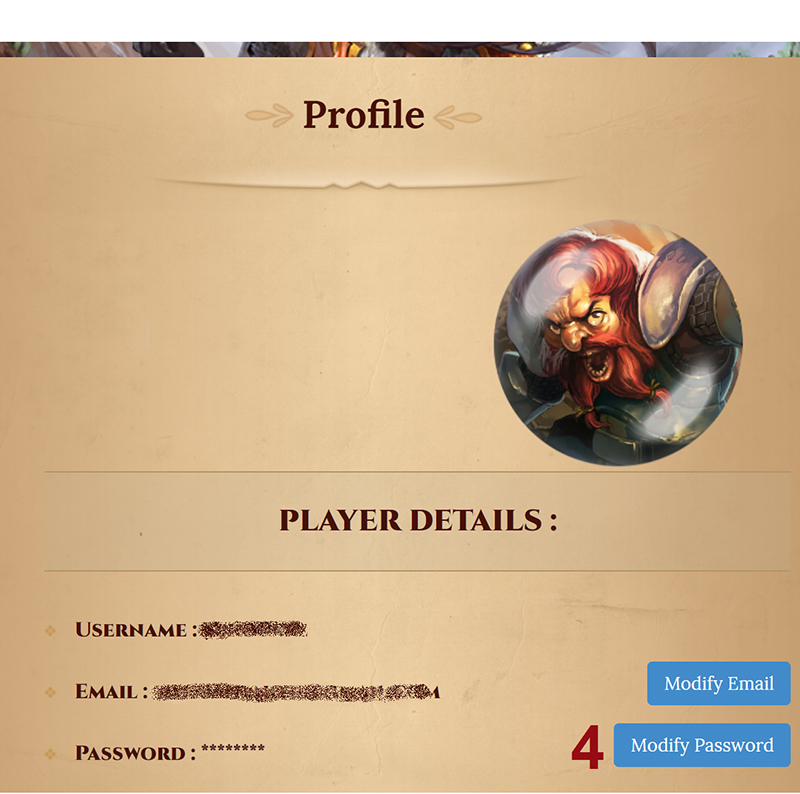
Enter your current password (5), Type in your new password (6) and type it again for verification (7), then click “Update Password” (8)
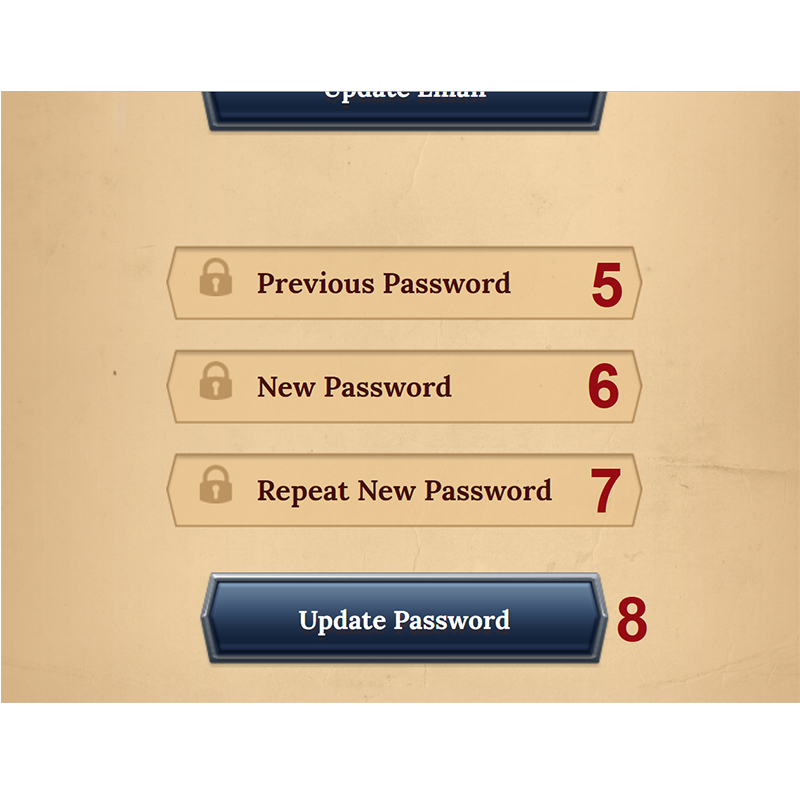
Your password has been reset.